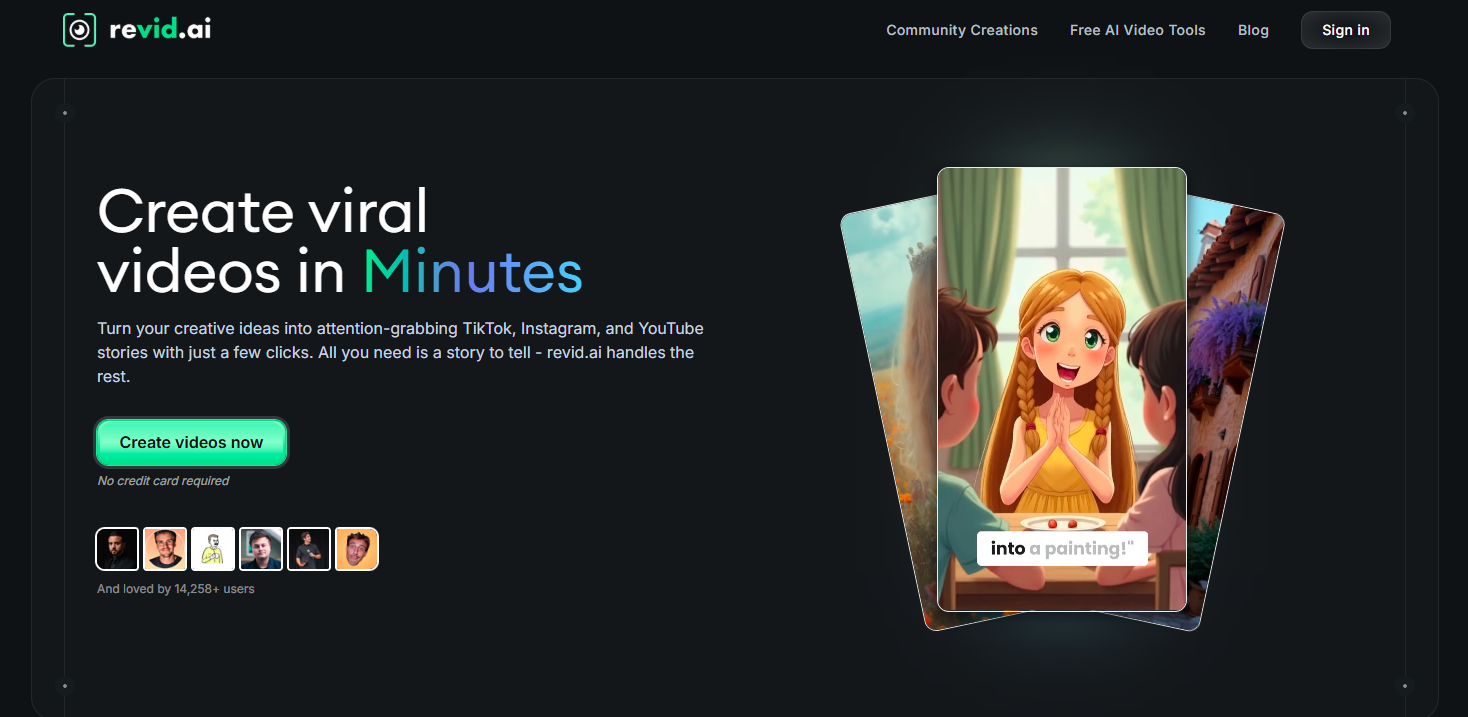The demand for video content has skyrocketed in the last few years. From YouTube tutorials to corporate training videos, from product demos to TikTok shorts audiences today prefer watching over reading. But here’s the challenge: video production is often expensive, time-consuming, and requires professional editing skills.
That’s where Revid AI steps in.
Revid AI is an AI-powered video generation platform that transforms text, scripts, or even ideas into professional-quality videos within minutes. No cameras, no crews, no complex editing software just AI-driven automation.
In this in-depth Revid AI review, we’ll explore:
- What exactly Revid AI does
- Its standout features and use cases
- Pricing breakdown
- Pros and cons
- How it compares to competitors
- Who should actually use it in 2025
By the end, you’ll know whether Revid AI is the right AI video generator for you or if you should consider alternatives.
What is Revid AI?
Revid AI is a next-generation AI video creation tool built for businesses, educators, marketers, and individual creators. The platform leverages generative AI, natural language processing (NLP), and text-to-video technology to automatically produce video content.
Instead of hiring video editors, voice-over artists, or spending days learning editing software like Adobe Premiere, users can:
- Input a script, blog post, or raw idea.
- Choose from templates, avatars, and voices.
- Let Revid AI automatically generate a studio-quality video.
The platform is versatile enough to handle:
- Explainer videos
- Corporate training modules
- Social media ads
- Product demos
- Customer support tutorials
- Educational content
In short: Revid AI makes video production fast, scalable, and affordable perfect for 2025’s video-first digital landscape.
Why Choose Revid AI Over Traditional Video Editing?
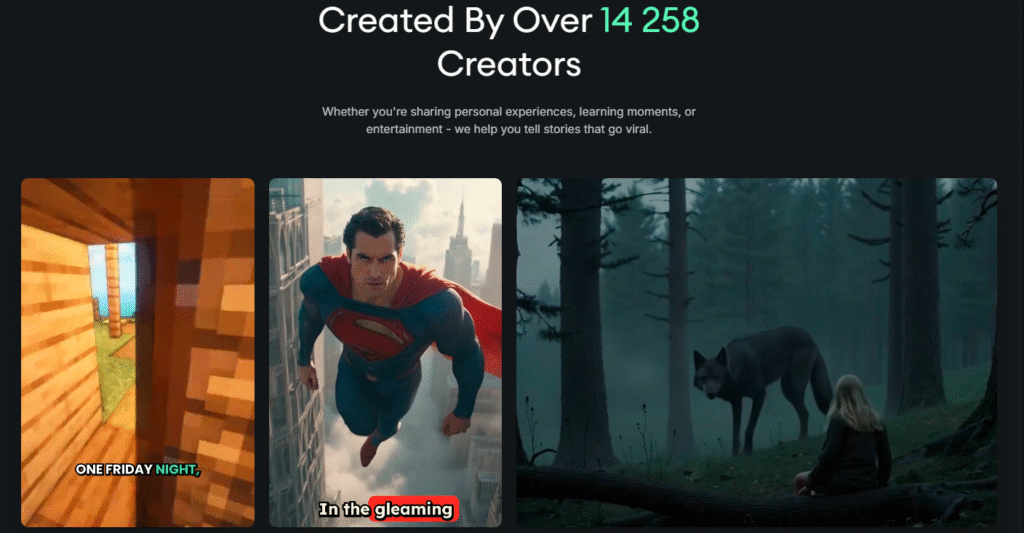
Speed and Simplicity
Producing a video used to mean storyboarding, shooting, and spending hours in editing software. With Revid AI, you simply paste your script and pick a template; the tool generates the entire video—visuals, animations, and voiceover—ready for review in minutes.
Flexibility for Multiple Use Cases
Businesses create product demos, social media ads, onboarding clips, and event promos with consistent quality. Marketers use Revid AI to repurpose blog content into video for YouTube, LinkedIn, Instagram, or TikTok—expanding their reach while saving time.
Accessibility
Because Revid AI runs in the browser, you don’t need a fast computer or prior editing experience. Even beginners can launch their first video with only a few clicks, making professional-quality footage accessible for small businesses and solo creators.
Accurate Brand Messaging
Upload your brand materials or choose design presets that match your tone and audience. This means every video, whether for sales, support, or storytelling, stays consistent—without the mistakes manual editing can introduce.
Revid AI Features
Let’s break down Revid AI’s key features and how they stand out compared to other AI video generators.
1. Text-to-Video Conversion
This is the heart of Revid AI. Simply paste a script or blog post, and the AI transforms it into a video with visuals, animations, and voice narration.
✅ Saves hours of manual editing
✅ Great for repurposing blogs into videos
✅ Supports multiple languages
2. AI Avatars & Virtual Presenters
Not comfortable being on camera? Revid AI solves that with AI-generated avatars. These avatars can act as virtual presenters, reading your script naturally with realistic gestures.
- Wide library of human-like avatars
- Option to customize clothing, background, and tone
- Perfect for corporate training, tutorials, or news-style videos
3. Voice Cloning & Multilingual Support
Revid AI offers AI-generated voices that sound natural no robotic monotone. Even better, it supports voice cloning so you can train the AI to use your own voice.
- Choose from different tones (professional, friendly, energetic)
- Create videos in 20+ languages
- Helps brands expand globally without hiring translators
4. Smart Templates
Don’t want to start from scratch? Revid AI provides ready-to-use templates for marketing videos, social ads, product showcases, and more.
- Saves time for busy marketers
- Templates optimized for different platforms (YouTube, TikTok, Instagram, LinkedIn)
- Drag-and-drop customization
5. Stock Media Integration
Revid AI integrates with large stock libraries for images, videos, and background music. This means your videos look polished without needing expensive B-roll footage.
6. Editing Made Simple
Unlike traditional video software, Revid AI’s editing process is simple:
- Change script = video updates automatically
- Adjust visuals with one click
- Swap voiceovers instantly
This is especially useful for teams who constantly update product tutorials or marketing campaigns.
7. Collaboration & Cloud Storage
Revid AI is cloud-based, allowing teams to collaborate in real time. Multiple team members can review, comment, and edit projects together.
- Team dashboards
- Role-based permissions
- Easy file sharing and exporting
Revid AI Pricing
While pricing may vary, here’s the typical Revid AI pricing model as of 2025:
Subscription Tiers
- Starter Plan: For solo users; includes basic templates, limited exports.
- Pro Plan: Unlimited videos, enhanced customization, premium stock assets.
- Business/Agency Plan: Multiple seats, advanced brand controls, priority support.
Prices are competitive with other leading AI video platforms. Look for free trial options or seasonal discounts to evaluate before committing.
Compared to traditional video production (which can cost $500–$2,000 per video), Revid AI is cost-effective and scalable.
Pros and Cons of Revid AI
| Pros | Cons |
|---|---|
| User-friendly dashboard | Limited advanced editing |
| Fast script-to-video conversion | Voiceovers can feel robotic at times |
| Wide video style selection | Asset library varies in depth |
| Affordable for small teams | Occasional AI matching errors |
| Reliable customer support | Custom template options are growing |
Revid AI vs Competitors
How does Revid AI stack up against other AI video generators?
| Feature / Tool | Revid AI | Synthesia | Pictory | Lumen5 | Runway Gen-2 |
|---|---|---|---|---|---|
| Primary Use Case | AI video creation from scripts, blogs, or prompts | AI avatar-based explainer & corporate videos | Auto-generate short videos from long-form text/video | Social-media style marketing videos | AI generative video (from text-to-video, image-to-video) |
| Ease of Use | ✅ Beginner-friendly with templates & drag-and-drop editor | ✅ Easy, but avatar customization may need tweaking | ✅ Simple, optimized for text-to-video | ✅ Designed for marketers with drag-drop templates | ❌ More complex, suited for creative professionals |
| AI Avatars / Voices | ✅ Yes (multiple avatars, natural voices) | ✅ Yes (100+ avatars, 120+ languages) | ❌ Limited voiceover options | ❌ Mostly template-driven, voiceovers must be added | ✅ AI voices + generative visuals, but fewer avatars |
| Customization Level | Medium–High (branding, style, captions, avatar choice) | High (custom avatars, brand kits) | Medium (editing text overlays, captions, branding) | Medium (stock library + templates) | High (creative effects, stylization, cinematic control) |
| Best For | Businesses, educators, marketers who want quick professional AI videos | Enterprises, training teams, global orgs | Solo creators, coaches, repurposing long content | Social media teams, startups | Film makers, creators, agencies experimenting with generative AI |
| Output Quality | HD, professional-looking business/marketing videos | HD/4K professional avatar-based videos | HD, simple marketing-friendly | HD, animated/text-overlay style | 4K cinematic generative video (experimental) |
| Pricing (2025) | $15–$40/month (tiers: Starter to Business) | $30–$67/month | $19–$39/month | $19–$59/month | $12–$28/month (credit-based) |
| Strengths | Balance of avatars + branding + ease of use | Industry leader in avatars & localization | Great for repurposing webinars, blogs | Social-first, great for LinkedIn/IG | Cutting-edge, highly creative outputs |
| Weaknesses | Smaller avatar library vs Synthesia | Expensive for teams | Limited avatars & voices | Less professional look, more casual | Steeper learning curve, experimental results |
Verdict:
- Revid AI vs Synthesia → More affordable alternative for SMBs.
- Revid AI vs Pictory → Offers avatars, which Pictory lacks.
- Revid AI vs InVideo → Better for training/tutorials, while InVideo suits ads.
- Revid AI vs Runway ML → Less advanced for creative editing, but easier for beginners.
Who Should Use Revid AI?
Revid AI isn’t for everyone. Here’s who benefits most:
- Businesses & Startups → Product demos, onboarding videos, training modules.
- Educators & Coaches → Online courses, explainer videos, student tutorials.
- Marketers & Agencies → Social ads, branded content, video campaigns.
- Content Creators → YouTube, TikTok, and personal branding.
- Nonprofits & NGOs → Awareness campaigns, donor updates, multilingual outreach.
If you’re an advanced video editor who loves creative control, you may prefer Adobe After Effects or Final Cut Pro. But if you want speed, scale, and simplicity, Revid AI is a game-changer.
Future of Revid AI
AI video generation is just getting started. Expect Revid AI to:
- Launch more realistic avatars with micro-expressions
- Expand voice cloning accuracy
- Offer AI-powered scriptwriting assistance
- Add interactive video elements (quizzes, clickable CTAs)
- Integrate directly with YouTube, TikTok, and LinkedIn
This will make Revid AI not just a video tool but a full AI-powered content hub.
Final Verdict: Is Revid AI Worth It in 2025?
Revid AI is one of the most promising AI video generators in 2025. It bridges the gap between affordability and quality, making professional-grade video production accessible to small businesses, educators, and content creators who once found it out of reach.
If your goal is to scale video production without spending thousands on production teams, Revid AI is absolutely worth trying.
Rating: 4.7/5 ⭐
FAQs about Revid AI
Can Revid AI replace professional video editors?
Not entirely. It’s perfect for explainer, training, and marketing videos, but big-budget cinematic ads still need human editors.
Is Revid AI good for YouTube creators?
Yes. It helps create intros, tutorials, and even full-length explainers quickly.
Does Revid AI support multiple languages?
Yes, it supports 20+ languages with natural-sounding voices.
Can I use my own voice in Revid AI?
Yes. With voice cloning, you can train Revid AI to mimic your voice.
Is Revid AI worth the price?
For anyone producing regular video content, it saves significant time and money compared to traditional production.
Also read:
- 10 B2B AI Chatbots for Business Customer Service in 2025
- The Future of B2B AI: Trends to Watch in 2025
- Top B2B AI Companies to Watch in 2025